IS IMPORTANT TO USE SPONGE 472
ExtraChat is an easy way to make your chat more interesting. With this plugin you can format your chat the way you want, you can also change color of the message in game.
How to use:
- Once you have added the plugin to the mods folder and ran the server once, the plugin will generate a folder and a file inside in the config directory.
- There there is a file named config.conf, edit that file as you desire. The default it’s the minecraft default chat.
- Enjoy
Commands
- /ec reload - reloads the configuration
- /ec formatmes “format” - puts the new format in the configuration and reloads the config
- /ec tagadd “player” “tag”- adds the tag to the player
- /ec formattag “format” - puts the new format in the configuration and reloads the config
- /ec tagremove “player” - removes the tag from the player
- /ec togglelog - toggles the log state
- /br “mes” - broadcasts a message
- /show - show the item in your hand in chat (format temporal)
- /ch join/leave/talk “channel” “password” - Channel commands
Coloring
The coloroing is implemented the same way is described in the minecraft forums but insteat of using this ‘§’ character uses ‘&’.
Broadcast
The broadcast systems it’s not a simple broadcast system. It let’s you add hover text to it and diferent actions when you click it as open a link, suggest a command or run a command.
Examples can be found here.
MCStats
MCStats is a system that let’s you keep track of how many servers are using your plugin. It’s doesn’t tracks ip or nothing. More info here.
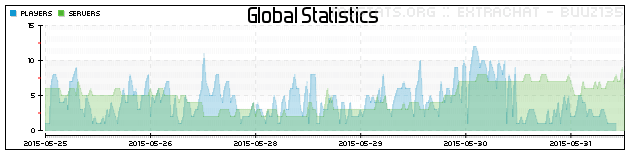
Chat channels
The chat channels is very simple, when you first start the server it will create 2 channels, global and public. The name is the name of the channel, the tag is the short name for the channel, the radius is from what max distance can someone read the chat, set to -1 to infinite, the default will make the player autojoin when he connects to the server, the private will force the channel to use a password to join.
Blacklist
The blacklist is a complex system that uses Regex(Regular Expressions) and it’s based in this Bungee plugin. With the blacklisting you can kick people, replace for another word, color words to make it hard to read or replace it with random characters. I hope to people to contribute Regex filters to my Github to make others life easier.
Thanks to @Sinuce for helping me on regex.
Download
Jenkins
Examples:
This examples use this format in the config:
format="&a[&3%PLAYER%&a] &c&l>> &6%MES%"

With some chat coloring:

Tags:
![]()
Features
- Chat formating
- Custom tags
- Word blacklisting
- Chat log
- Automatic broadcasts
- Display items in chat
- Chat channels
Planed features
- Chat events
- Mute players
- Custom death messages
- Action bar support
- Mail system
- Chat pinging
- Colored signs
Changelog
- Version 1.4: Improved ChatLog, with Join, Quit and Death messages[Implemented in my side but not in Sponge side], Default tags. Made Json files more user friendly [see Github for examples]. Chat Channel system, local, global and more, you name it you have it!
- Version 1.3: Automatic broadcaster. Permsissions. McStats. Showing items in chat. Fixed some crashes.
- Version 1.2: Word blacklist. Chat log. Chat replacer.
- Version 1.1: Implemented player tags, redone some commands.
- Version 1.0: Initial release


