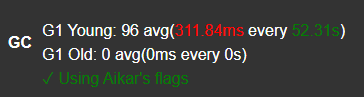These parameters are mot working for my server, I’m running a 6gb 1.12.2 SpongeForge server.
I tried using this Parameters
java -Xms6G -Xmx6G -XX:+UseG1GC -XX:+UnlockExperimentalVMOptions -XX:MaxGCPauseMillis=100 -XX:+DisableExplicitGC -XX:TargetSurvivorRatio=90 -XX:G1NewSizePercent=50 -XX:G1MaxNewSizePercent=80 -XX:G1MixedGCLiveThresholdPercent=50 -XX:+AlwaysPreTouch -jar server.jar
And got this as an result.
[Pterodactyl Daemon] Server marked as STARTING
[Pterodactyl Daemon] Checking size of server data directory…
[Pterodactyl Daemon] Disk Usage: 5623M / 20000M
[Pterodactyl Daemon] Ensuring correct ownership of files.
[Pterodactyl Daemon] Running server preflight.
[Pterodactyl Daemon] Starting server container.
openjdk version “1.8.0_242”
OpenJDK Runtime Environment (build 1.8.0_242-b08)
OpenJDK 64-Bit Server VM (build 25.242-b08, mixed mode)
:/home/container$ java -Xms6G -Xmx6G -XX:+UseG1GC -XX:+UnlockExperimentalVMOptions -XX:MaxGCPauseMillis=100 -XX:+DisableExplicitGC -XX:TargetSurvivorRatio=90 -XX:G1NewSizePercent=50 -XX:G1MaxNewSizePercent=80 -XX:G1MixedGCLiveThresholdPercent=50 -XX:+AlwaysPreTouch -jar server.jar
OpenJDK 64-Bit Server VM warning: INFO: os::commit_memory(0x0000000640000000, 6442450944, 0) failed; error=‘Cannot allocate memory’ (errno=12)
There is insufficient memory for the Java Runtime Environment to continue.
Native memory allocation (mmap) failed to map 6442450944 bytes for committing reserved memory.
An error report file with more information is saved as:
/tmp/hs_err_pid35.log
[Pterodactyl Daemon] Server marked as OFF
[Pterodactyl Daemon] ---------- Detected server process in a crashed state! ----------
[Pterodactyl Daemon] Exit Code: 1
[Pterodactyl Daemon] Out of Memory: false
[Pterodactyl Daemon] Error Response:
[Pterodactyl Daemon] Aborting automatic reboot due to crash within the last 60 seconds.