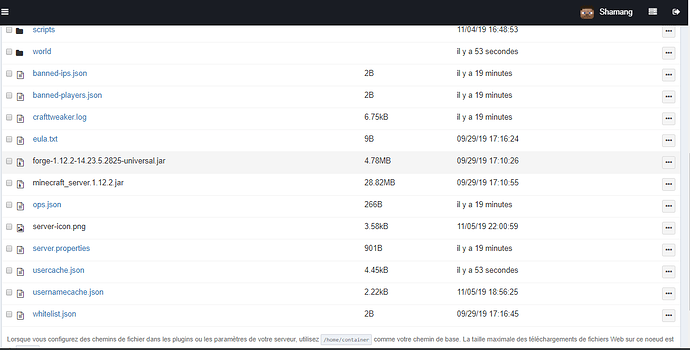Nothing is happening when i try to add a server icon.(for example the icon above)
I’m doing it correctly because it’s in 64x64 ,it’s a png, it’s named server-icon.png and I’ve drop it in my server folder using my FTP.
Can someone help me ? It does that for all icons 
Thx a lot !
Can we see your root directory? Have you checked read/write permissions?
Thx for responding quickly ! What do you mean by read/write permissions ?
Sorry i saw FTP and thought of a mod pack, didnt fully read it. I see you meant the protocol of File Transfer Protocol.
In that case read/write permissions probably wont take affect, but you can check anyway. If you right click the file before uploading and click properties and then click security, you will see who and what has access to read the file and write to it. I am assuming your running Windows.
Like i said, i doubt its that, so why its going wrong i dont know.
If you download the server back to your home pc, are you able to see the server icon then (as in boot the server on your home network and attempt to connect to the ip of “localhost” (without ")?
NP
I’ve tried to my own PC and it’s working. I don’t understand why, do you have any solutions ?
If its working on your pc but not the ftp server, then its a problem on the ftp server. Report it to your server host (im assuming your FTP server is from a host and not another pc)
Okay thx for your help anyway ^^
I’ve found the problem it was “spongeforge” (in folder mod). I’ve just deleted it then add my server-icon and readd spongeforge and we can see the picture ^^
Thx for helping ! And hope it will help someone