I have added a Getting Started instruction at https://github.com/nguyenquyhy/Sponge-Discord/blob/master/GETTING%20STARTED.md. Please let me know if any steps are still confusing.
Would be nice to see this work with the latest sponge API.
This was a damn good plugin.
I will make an updated version in a couple of days  .
.
By the way, do you have any problem using the plugin with latest API? I tried with 4.1.0 in my server and it works normally.
I had issues with it, but Ill re-download now and test it
EDIT: Works, thanks 
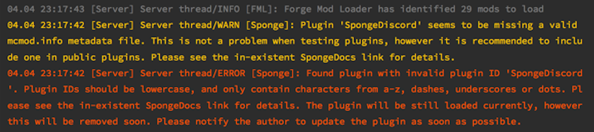
^ I was just concerned with this, but it looks to be running perfectly fine. Thank you!
Server crash, states something about discord.
Timed everyone out then crashed the server.
Sponge: 1233
Discord 1.1.2
Ok I will try to fix that as soon as I can. I am still having problem setting up my dev environment with the new Sponge version. Thanks a lot for the crash log.
Apparently they’re going to change it so that only lowercase IDs work. Instead of @Plugin(id=“SpongeDiscord”,name=“SpongeDiscord”) you should use @Plugin(id=“spongediscord”,name=“SpongeDiscord”). You should also include a mcmod.info file.
Playing around with this, it would be great if you could customize the message format to match server chat styles. Otherwise works very well 
One up for this one…
Hint: text templates
Sudgestion : Make possibility to control volum with player position. Same to MubleLink to the server.
I can’t seem to log in with the bot or user. I have everything set up in the configs, but it keeps saying “Invalid username and/or password.” I’m able to log into the bot account via the website, so I’m not sure what the deal is. I’ve tried with both the email and username, but it doesn’t work. Am I doing something wrong?
Command: /discord default login [email protected] password
Sponge: 1402
SpongeDiscord: 1.1.2
Log: http://pastebin.com/zjDFZJ1H
–EDIT–
I’m not sure what happened, but it randomly started working. However, the bot won’t display the chat from in-game. When a user signs in with their own account it works, but the bot doesn’t do anything. The broadcast message also doesn’t seem to work either.
–EDIT 2–
Just a tip for anybody trying to set this up: give the bot Owner perms on your Discord server, and check your emails for some kind of verification confirmation if it fails to log in.
For logging in with normal user account, Discord usually requires account unlocking via email address (since the log in request is from the Mincraft server IP). I will publish a new version with support for Bot token soon.
SpongeDiscord 1.2.0 has been release with support for Bot account and message template ;)!
I think you forgot to upload the compiled jar!
Oh sorry I did not check. GitHub had some problem adding the file and I have to do that again. Should be good now.
Would it be possible to have mentions show up from the chat coming in from in-game? For example, if somebody types @Dead_Island_Dude in MC it will highlight the message for me in Discord.
Do you think it will be available for Sponge API 5.0 at some point ? 
Yes, I will iron out some issues in the current version, then will port it to API 5.0.0 
Latest version 1.3.1 with some improvements to console logs and re-login after disconnection has been released!