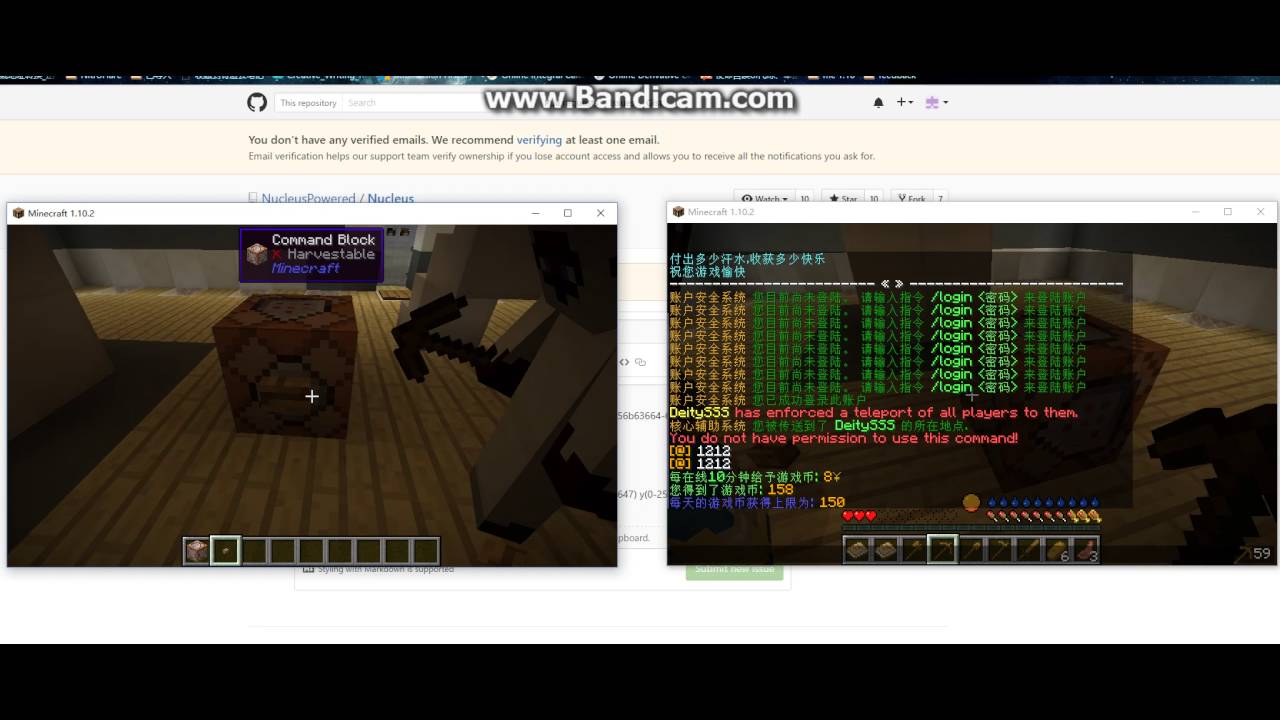If you do /pgroups, you’ll see there is a “default” group. Just use /pgroup default add [permission]
I saw this group but I wanted to know if it possible to change the name of this group 
I think not 
Thank you a lot and have a nice day ^^
I am not sure why you would change the name. You cannot change the name, but you can use another group as a parent group for the default group.
/pgroup default parent YourCustomGroup
The default group will inherit all permissions and parent groups from YourCustomGroup.
What is the use of commandblock.conf?
You should ask that to the author of the mod/plugin that uses it!
A mod/plugin is adding permissions to that Subject Collection. It’s probably related to Command Blocks.
How can I make my command block owning all of permissions?
You can manually edit the “commandblock.conf” file and grant the “*” permission:
granted=[
"*"
]Should it be like this?

I don’t think so. What is your previous commandblock.conf file content? Please copy-paste it (use the “Preformatted text” button when posting it! or use pastebin.com).
identifier=commandblock
Actually, there are two lines. First line is “identifier=commandblock”
Second line is blank.
Are you actually having any issue with your command blocks? Because the plugin doesn’t specify any Subject so it should be fine.
5igm
I am trying to make several questions for players before they begin the game to ensure players have gotten all of the necessary information. In the past, I used customnpc or scriptblock to help questions working. If the player choose correct answer, he/she will be transported to next question until finishing all of the questions. If the player answers wrongly, he/she will be transported to last question position. However, recently, I found a critical bug in my server and mod author stopped to support 1.8.9, I have to update my server to higher version. Unfortunately, customnps hasn’t support 1.10 or 1.9.4 and scriptblock is a bukkit/spigot plugin. For my questions work, I decided to use command blocks replacing customnpc and scriptblock. But, I found command block only can execute the commands which users have related permissions.
Of course, maybe I can find some plugins like commandsign to work for some functions, yet I think command block is very powerful, and maybe there are some potential errors in plugins. I think using command block is safer. Moreover, plugin authors may update their plugins very slowly or they are also possible to abondon their projects.
Thereby, I think it is necessary to make command block own all of permissions like console with precondition that only op in creative mode can edit commandblock.
JBYoshi
Sponge already has this function. Unless you take away permissions via a permissions plugin, a command block will have full permissions.
Suggestion: grant highest permission to command block · Issue #845 · SpongePowered/SpongeForge · GitHub
The message above is the problem I am facing. I want to make some command blocks usable for normal players, but command blocks’ permissions are limited by permission plugin.
It seems my fault. I disappeared yesterday. Thereby it might interrupt your thread.
At the beginning, I asked,
How can I make my command block owning all of permissions?
You replied me,
You can manually edit the “commandblock.conf” file and grant the “*” permission:
granted=[
“*”
]
Then, today when I continued this question, you might think it is a new one. Excuse me. I didn’t explain it well.
Don’t worry!
I have actually tested it right now. I tried a command block with a simple “setblock” command. It worked fine.
I have also tested it with a plugin command that requires a permission, and it worked too.
This means that command blocks have all permissions already.
What is actually not working? What is your command block doing?
Anyway, if you want to “force” permissions, you may want to use this as the content of your commandblock.conf file:
data {
"@" {
granted=[
"*"
]
}
}
identifier=commandblock
But I don’t think this is the issue.
According to my experience, I found if the player has the permission like “/tppos”, he/she can use trigger the command successfully with command block. But if the player doesn’t have the relative permission, command block doesn’t work. Whatever, I will try your advice.
Hey. I have tested it with a player without any permission.
I could run the command block with the setblock and the plugin command that requires permission without any issue. I tested it with a command block and a pressure plate. I haven’t changed the commandblock.conf file.
Maybe there is something wrong with the command you specified on your command block.
This is my test: SimplePermissions - Command block permission test - YouTube
This is my /sponge version
SpongeForge
Minecraft: 1.10.2
SpongeAPI: 5.0.0-SNAPSHOT-e48c7b3
SpongeForge: 1.10.2-2052-5.0.0-BETA-1674
Minecraft Forge: 12.18.1.2065
SimplePermissions v.0.9.10
I think there is something wrong with your server. Maybe you’re using a bad version of Sponge or Forge.
I’ve also tested it with another minecraft account that never joined the server: http://i.imgur.com/yOQ50gh.png
It worked fine.
Actually this plugin is dead… 
If there is no autocomplete help
then u should make a doc about which permission does what…