I would like to have a plugin that allows players to set colors for their chat messages, so that their chat messages appear that color. I mean their entire messages, not just make their names colored like Essentials and related plugins for Bukkit did. I could not find a plugin that does this by searching the forums, but maybe some of the Essentials kind of plugins have this. Though, I’d rather have a plugin that does only this, not have an Essentials kind of plugin that does many basic things as that would add a lot of bloat that I would not need or want.
Chat Manager allows colored chat
Does it color entire messages, not just the names? Is that the only plugin for Sponge that can color chat so far? I’d really not want to install a permissions plugin.
There’s also ExtraChat. Idk much about it though. Maybe I’ll throw something together tonight for ya.
This is very very simple but should do the job
Wow cool, but how do I use it? I can’t find this plugin’s commands.
There are no commands, no permissions. Just simply use color codes like in bukkit when sending a chat message. That is what you wanted right?
Oh wait, it looks like your plugin just replaces & with § to color and format text. That’s not what I want…
What I wanted was something like the color thing in TaigaChat plugin for XenForo forums. The user selects a color, and all of their messages will always appear that color. So perhaps, a player could do /color red, so then all their messages will appear red. Not just their names, all their text. Your plugin may kind-of work, but that would require players always entering &4 or something like that everytime they type a message.
But anyways, thank you for making this plugin; I might use it so players can format certain text. Also you may want to post it because others may find it useful too.
Ah. Yeah I can do that. It’ll take a bit more time but I can drum something up.
Do you want the player tag to be colored as well or left alone?
This one should do what you want. use /color [color]. It has no permission because you said you weren’t planning on using a permissions plugin but that can be changed later if you prefer. Currently it does not alter the players tag, but again if you prefer it does I can change that as well.
you can use this as a color reference. They are not case sensitive SpongeAPI/TextColors.java at 2587ac43ed7a1c91d4e5502cdcacc5535470a8cb · SpongePowered/SpongeAPI · GitHub
Wow cool, thanks a lot!
Although there seems to be a little bug; the message is too close to the player name; usually there is a space between the player name and the message…
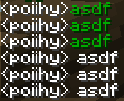
The green messages above are with your plugin and the white messages below are in vanilla minecraft.
Not a huge problem but it just annoys me a little bit…
But anyway thank you for taking the time to make this!  I’m sure others would find it useful too; it makes chat easier to read and easier to see who’s saying what, and no permissions plugin required! I hate fiddling with permissions
I’m sure others would find it useful too; it makes chat easier to read and easier to see who’s saying what, and no permissions plugin required! I hate fiddling with permissions  and you don’t need custom permissions for a very simple small server.
and you don’t need custom permissions for a very simple small server.
I wasn’t sure if the name should be colored as well or not, but I think this is ok. In TaigaChat the names are not colored with the messages because the names are linked to the users’ profiles.
Now I think I will upgrade my small server to Sponge 
Fixed spacing
Great, looks good, thanks a lot! 
