This is a discussion topic for the Ore project, ServerListPlus. View the full project on Ore for downloads and more information.
ServerListPlus provides a simple but powerful configuration to customize the appearance of the server in the client’s server list. It can change almost all parts of the status ping and even allows you to customize it per player.
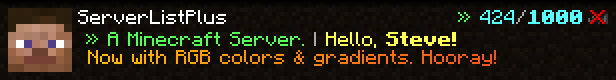
IMPORTANT NOTE: ServerListPlus is no longer receiving new features and is only updated to fix bugs or compatibility issues.
Features
ServerListPlus provides options in the configuration for:
- Description/Motd with RGB colors and gradients
- Favicons (Server icons): Load from files, URLs, or use the player’s head for example
- Maximum player count
- Custom player slot format
- Player Hover Message: Displayed when a player hovers the player count in the server list
- Virtual/Forced Hosts: Use a custom configuration if players ping the server by using a special IP/hostname to connect with
- Various placeholders
- Multiple entries to choose a random one from the list
- Personalize the status ping by adding the player’s name to the messages
Installation
ServerListPlus currently supports:
- Bukkit/Spigot/Paper/Folia
- BungeeCord
- Velocity
- Sponge
- CanaryMod
ServerListPlus is also available as standalone server that can be used independent from other server implementations e.g. during maintenance.
- Download the plugin and copy it to the mods folder.
- Restart the server.
- The configuration is located in the
config/serverlistplusfolder and is calledServerListPlus.yml. The wiki page explains the main part of the configuration quite well. - After you have customized the configuration to your likings you can enable the plugin by executing the
/serverlistplus enablecommand. The plugin will stay disabled until you execute this command.
Commands & Permissions
-
/slp- Display an information page about the plugin and list all available commands. -
/slp reloador/slp rl- Reload the plugin configuration. -
/slp save- Save the plugin configuration. -
/slp enable- Enable the plugin and start modifying the status ping. -
/slp disable- Disable the plugin and stop modifying the status ping. -
/slp clean <favicons/players/requests>- Delete all entries from the specified cache.
The permission for all commands is serverlistplus.admin.
Development Builds
You can download the latest experimental development builds on the Jenkins Server. They may provide better support for recent Minecraft versions.
Source
The source is available licensed under the GNU General Public License on GitHub.