ServerTours[API v5]
##Description
This plugin allows you to create ‘Tours’ that can be gone through by a player. A Tour has ‘Waypoints’. When a player starts a Tour, he can teleport himself by clicking on “text buttons” in the text GUI. When he is teleported to a Waypoint, the plugin also displays an info text(in chat or as title). When the player reached the last Waypoint of the Tour, the plugin gives him the possibility to teleport himself back to the point where he started the Tour.
All this can be created mostly through the text GUI.
##Screenhots
Starting a Tour and teleporting throught it:
Editing:
##Commands
-
/serverToursis the only important commands. It is the entry to point to the text GUI this plugin has. The text GUI calls the other commands of this plugin, so one still could automate things by calling these ‘internal’ commands.
##Text GUI
Self explanatory. One thing to note: Critical operations like deleting Waypoints or Tours must be confirmed by manually executing the commands. But don’t fear typing any command! By clicking on the delete button the delete command gets placed in your chat. 
##Permissions
-
servertours.editfor creating/editing/deleting Tours/Waypoints -
servertours.view.<tourUUID>for starting a specific Tour, the UUID can be found before the curly brackets of a Tour in the config. The Tour from the following example has the UUID off01205e7-13a0-407c-8695-ffef80f8e83f.
##Config
Some things can only be configured in the config file: Names, info texts, info text placement, freeze player on waypoint and completionCommand. Name and texts can contain color codes. The completionCommand can also contain them but the executed command must support color codes to correctly display them.
The completionCommand will be executed every time a player is done with a Tour. The command can contain $player which will be replaced by the name of the player that completed the Tour.
Keep in mind that a player can complete it more than one time! To prevent this, remove the permission to view the Tour when completionCommand is executed.
Here is an example config(everything generated by the plugin; names, info texts and completionCommand edited by hand):
tours {
f01205e7-13a0-407c-8695-ffef80f8e83f {
completionCommand="tell $player You have completed the Tour!"
name="&cBeginners &fTour"
waypoints=[
{
infotext="Here is the spawn."
infotext-placement=chat
freeze-player=true
location {
position=[
210,
66,
196
]
worldUUID="25d7f504-2ca8-4019-b875-28484c97eecf"
}
rotation=[
22,
-265,
0
]
},
{
infotext="Here is a path to the water."
infotext-placement=title
freeze-player=false
location {
position=[
200,
64,
191
]
worldUUID="25d7f504-2ca8-4019-b875-28484c97eecf"
}
rotation=[
13,
-318,
0
]
},
{
infotext="And here is the &9water!"
infotext-placement=chat
freeze-player=true
location {
position=[
179,
63,
201
]
worldUUID="25d7f504-2ca8-4019-b875-28484c97eecf"
}
rotation=[
15,
-343,
0
]
}
]
}
}
##Download
##Source
I appreciate feedback!
Suggestions for changing the short description in the title of this post are welcome!
RandomByte


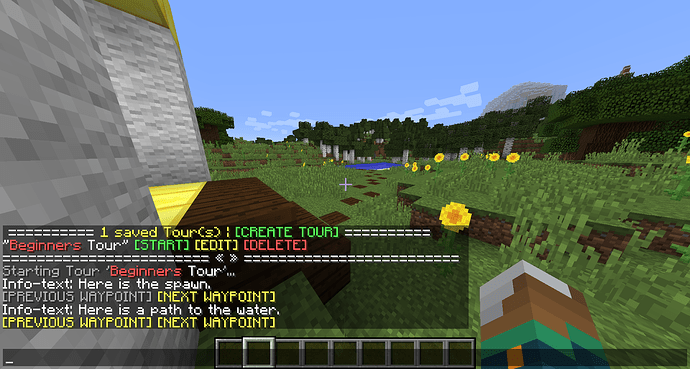
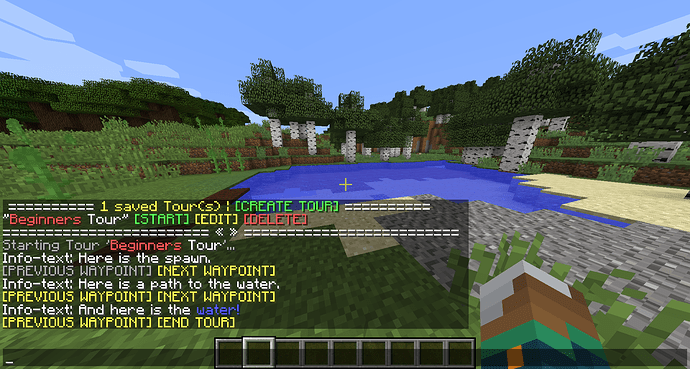
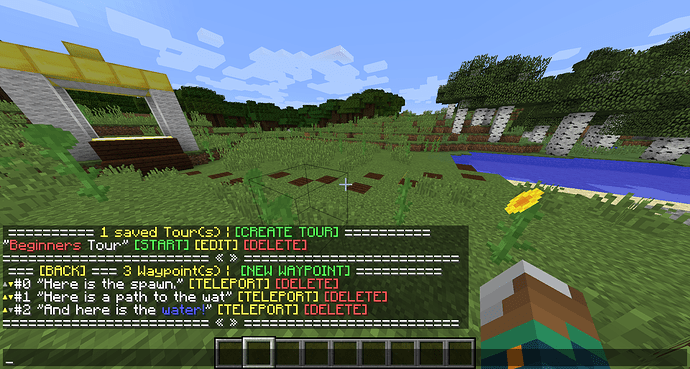
 Good job on this.
Good job on this.