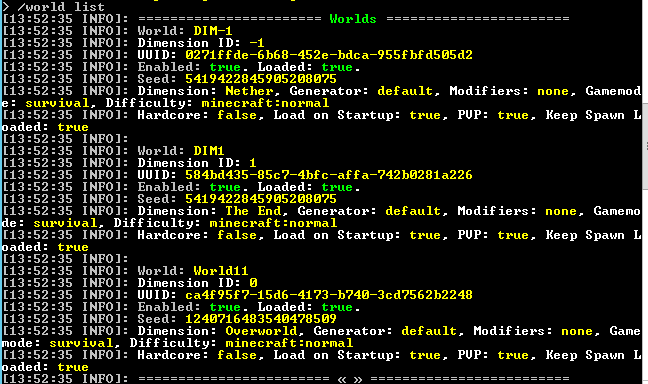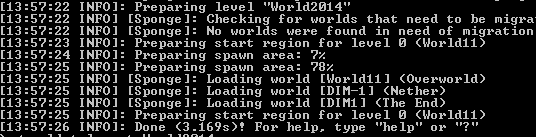Hi,
Really enjoying sponge so far. I am an old CraftBukkit user and it’s enabled me to get ye olde server up and running again. However I do have one slightly odd issue.
I ma using Vanilla 1.10.2-5.2.0-BETA-385
I placed some old worlds in the root directory and ran sponge, they migrated all ok with no errors. I can load these worlds if I move them back to root and set them as the level and they work fine. However after migration they are completely invisible to either Nucleus or Project Worlds. They just don’t appear in the list.
Any suggestions? I’m not sure if it’s a Sponge or Plugin issue, however whatever it is, it’s effecting multiple plugins. I’m not sure what the plugins do to discover worlds?
Any suggestions are much appreciated!
Thanks 
Hi, welcome to sponge o/
Here is how I manage to import my worlds. In my server.properties, I set my main world as “RoyalMap” and then I have subfolders in my “RoyalMap” folder :
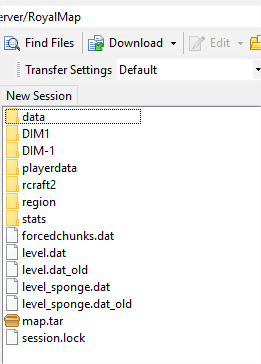
Then I used /world import rcraft2 and everything was fine.
Hope it helps 
Sponge should import former bukkit worlds for you (if they are in the root dir), although it won’t load them by default - a multiworld plugin has to manage that. Are you sure that neither the /nucleus:world load or /nucleus:world enable commands are working? The Nucleus wiki has more detail …
1 Like
Hi Guys,
Thanks for getting back. The worlds appear as subfolders within the main wold folder as below:
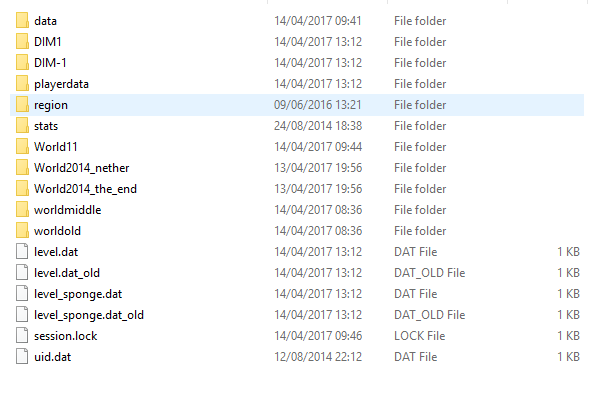
Nucleus just doesn’t see them, however trying to run the enable command just now may suggest it does see it? Import shows as an invalid command (unless the was for PJW?)
However list doesn’t, standby for further screen shots.
I have tried it both from in game and from the server console.
You should look at /world create : http://nucleuspowered.org/docs/modules/world.html#world-create
I think you investigate /world create -i World11
That seems to have done the trick  I ran the command, it created and loaded the World and then dumped a stacktrace, however I can teleport to the world fine.
I ran the command, it created and loaded the World and then dumped a stacktrace, however I can teleport to the world fine.
Thank you!
1 Like
Yeah, nice to know, enjoy your sponge experience 
Could you edit the title of the topic with “solved” inside ? It might help other people having the same trouble.
Will do, but may have spoke too soon. I restarted the server now I have the same issue but it only lists World11!
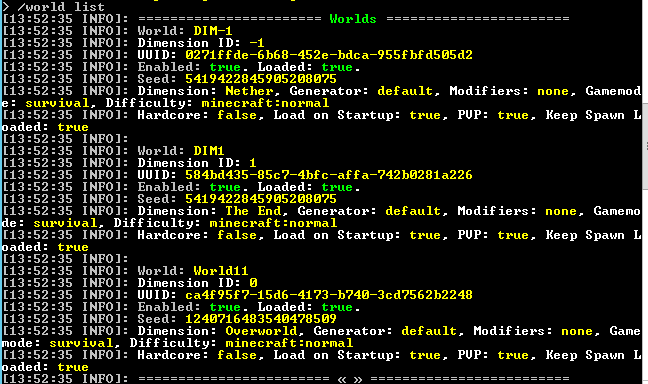
What is your main world in server.properties ? You should try to import some more worlds to be sure.
World2014, it’s odd it now says it’s loading World11 but World11 is now actually World2014 as I would expect. Here you can see it takes World2014 from the server properties file but then loads World11 (Which is really World2014!)
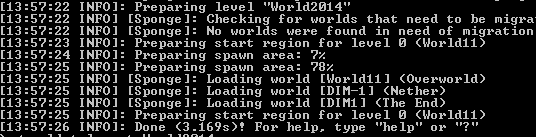
I have imported the other worlds again and it now appears to work as expected and loads the worlds on start-up, however they are all now in the World11 folder under the World2014 folder. It’s all a bit crazy! Maybe I will start a fresh with what I now know as I don’t seem to be able to re-import the actual World11 anymore even from an original backup I renamed to World2.
Very weird. Thanks for you help.
All working now. What I did:
Created a fresh server with a new map.
Setup Plugins for Permissions and Worlds (Nucleus)
Copied old worlds to root and started server and let it migrate the worlds
Removed old (pre migration worlds)
Run /world create -i against each migrated world
Change each world to load at startup in config/sponge/worlds/minecraft/overworld//world.conf
Restart server and all worlds were loaded as expected and I was able to create portals from the “master” world.
All working really well. Thanks for the pointers.
2 Likes

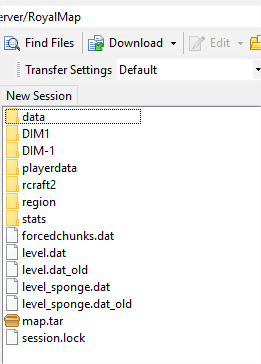
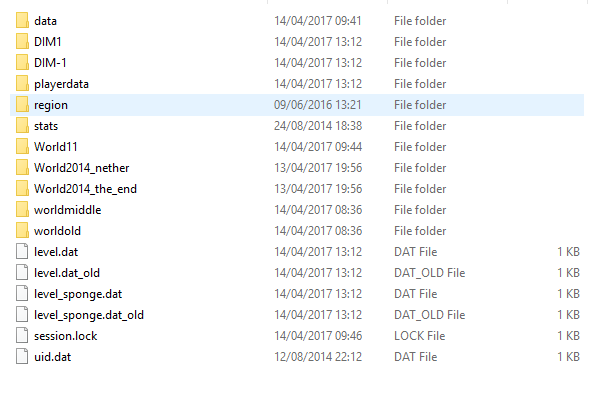
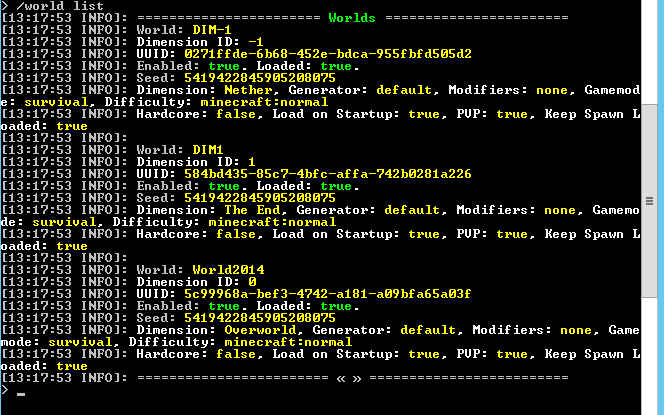

 I ran the command, it created and loaded the World and then dumped a stacktrace, however I can teleport to the world fine.
I ran the command, it created and loaded the World and then dumped a stacktrace, however I can teleport to the world fine.