Well for one, the latest Essentials is tested for Sponge 1229 - this can be the cause, as I know it varies between versions.
I’ll check it out on the latest Sponge Forge soon.
Which version of this plugin is stable for Sponge 1181 (the recommanded version) ?
I tried the 7.7 but there is a bug who freezes server and finish to crashes the server (players are disconnected).
Is there a way to disable EssentialCmds executing sever command “list” every minute? I don’t need player list in my log.
You can disable EssentialCmds showing the commands ran by player, console, command block or other all via the config.conf
It should work correctly, are you sure it’s caused by EssentialCmds? Honestly, there is not much advantage of staying on API 3.1, as API 4.0 has many bug fixes that you’d probably like to have on your server - some even may positively effect the performance of your server ![]()
Ah, where exactly in config.conf do I change these settings? Only options showing up are for afk, chat, log, message. mysql and teleport. Ctrl-f “list” returns nothing so I don’t see how the config could possibly affect this outcome.
If it is for console, it’d be under
log.command.console option, as long as you’re on a version of EssentialCmds that supports it. Note this is just the path, not the literal name of the configuration node.
The real section would look like this
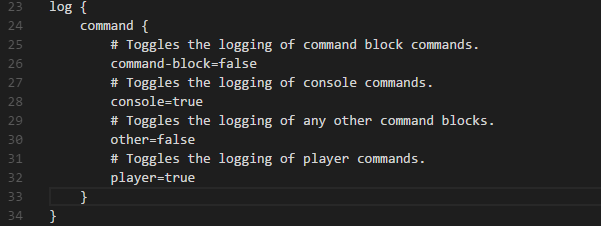
You would want to set console to false
Alright, this makes sense but there are console commands I do want logged. This just seems like cutting a lot out for just one thing I don’t want. Is the automatic list command hardcoded?
By the way, thanks for replying. It’s nice to have one-on-one with the dev.
I have no clue what you’re talking about, there is now where in EssentialCmds coded to have the list command run automatically. Are you using some sort of panel? If so, that could be why it is being run constantly. ![]()
Well that’s embarrassing. The company I’m hosting with uses Multicraft and haven’t quite learned all the features yet. I’ll update when I figure something out. Thanks!
Ahh yes then that’s the issue there lol. I saw your question yesterday but hesitate to reply. Multicraft does that, but depending on your host, it can be disabled. Not really a big issue though
btw I’ve noticed links don’t work? they’re not clickable. My settings allow it
This was reported recently, I’ll look at it soon
I like this plugin and am excited to see it updated. I also want to know of how you stand in competition. These plugins Core and Bedrock which are all essentials like commands just like your plugin you have here. Plus a handful of smaller plugins that allow smaller things that your plugin does. What makes this a good plugin compared to others.
Giving users the perm to use warp signs and they cant use them. Does the perm need the warp name on the end of it?
Did you give them permission for the actual warp? That may be an issue on my part that requires that, if giving them that perm works, I’ll go ahead and fix that up.
@HassanS6000
I have shown Vince my warps permissions in my pex file and my redprotect config / perms.
He is having issues with signs not being usable in redprotect regions… however I have no problems with it.
I am starting to think this is a user error :x
Enabled everything from signs in protected regions. Perms are added as well. SO nothing on my end. I’m thinking it is either the sponge version Im using or the redprotect version im using
Use the latest Redprotect, although I had no issues with redprotect for the last 8 or so versions.
As far as your sponge, what are you on? please tell me you are at least on 4.0 x3
Yeah, latest on both plugins and sponge. No idea why signs wont work at all.