EssentialCmds will override Nucleus.
Is there a way to fix this? xD
This would be conflicting for those with 2 or more ranks
incorrect, the PermissionsAPI grabs the first reference to a permission/option it comes across, so allowing a permission in one group but denying it in another doesn’t cause a conflict at all
let’s say these are trainer’s permissions
“kits.use.default”: -1,
“kits.use.Trainer”: 1,
“kits.use.Novice”: -1,
“kits.use.Veteran”: -1,
“kits.use.Ace”: -1,
and these are ace permissions:
“kits.use.default”: -1,
“kits.use.Trainer”: -1,
“kits.use.Novice”: -1,
“kits.use.Veteran”: -1,
“kits.use.Ace”: 1,
if I have someone with 2 ranks Trainer and Ace, wouldn’t “kits.use.Trainer” and “kits.use.Ace” conflict? one is enabled, one is not.
More and more problems relating to kits are popping up sadly…
The kit I explained about previously is set to 1439 minutes (1 day) but still will make players wait 79,087 minutes… for no reason.
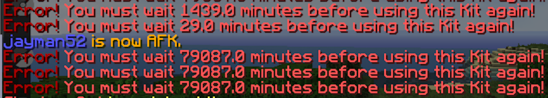
… Maybe this is an issue with using minutes instead of the default seconds?
Also, as stated before… It doesn’t seem timers go above 24 Hours. This is major, considering large starter kits and others above 24 hours can be gathered again the next day.
THIS, is the issue >
It seems that if you change the config from minutes > seconds or vice versa, the player data files keep specific players times as before. So if say a player users their kit when the kits are in minutes (1439 minutes left) if the config is moved to seconds, ONLY that players kit timers will be (1439 seconds left) while others will get a much larger timer in seconds
Looking into it today, hopefully I’ll find the cause of it soon.
The reply above has the issue, just figured it out : )
Has to do with the player data not updating when switching from a different time preference (minutes, seconds, hour, etc)
Yeah I guessed as much ![]() Fixing it now
Fixing it now
Take your time. It has since been fixed :^) Thanks!
I couldn’t make a real fix - but I have made a bit of a convenience command for fixing the issue. Basically, it’s /kit reset <kit> and will reset all the remaining time for all players for the specified Kit. What do you think?
Id say that’s perfectly fine.
People shouldn’t be changing the time feature very often if at all.
If someone does attempt to try something new ie: seconds > minutes, then one hard reset shouldn’t be a big deal.
The Ace rank only has access to the Ace kit and the Trainer rank only has access to the Trainer kit, there’s no conflicts at all cos as i said, only the first instance of a permission or option is checked
here’s an example:
Trainer { options { prefix:"scrub" } }, Ace { parents { group:"Trainer" } options { prefix:"Ace" } }
only the prefix for Ace is displayed for Users in the Ace group and not both
Release v1.7.4:
Tested on SpongeForge 1269
Changes:
- Added
/kit reset <kit>
Enjoy this update! 
The “/kit reset [kit]” command doesn’t seem to work correctly on SpongeForge 1279. Every time I use the reset command, it still doesn’t let me claim the kit.

If I restart the server the timer reverts to what it was before entering the reset command. Am I doing something wrong, or is this a bug?
Hmm, seems like a bug - although it should be fixed if you set the new time interval and then restart your server
That didn’t seem to work either. It’s not really too big of a deal since I’m the owner and it hasn’t affected any players, but do you think you could roll out a fix in the next update or so?
Is it possible that the future will hand items to add to the kit?
I hope to be able to generate an item with NBT
Adding items with nbt and enchantments are already possible with nucleus
How to add??
I want to make an item with a custom name and have lore,