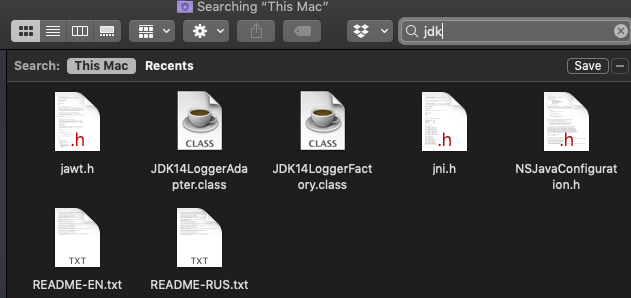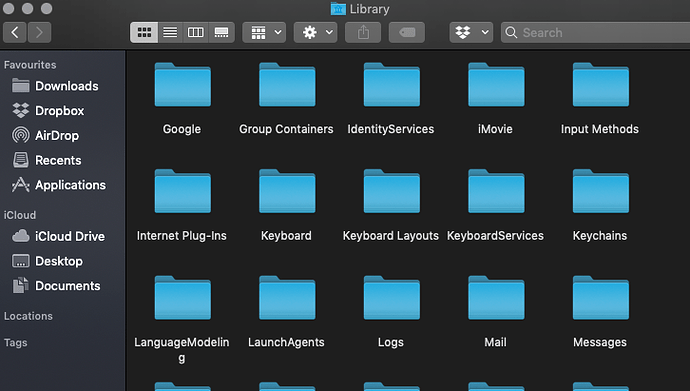What Java version do you have?
i have Version 8 Update 281
Mind just double checking though the command?
If you open terminal and type the following.
java --version
That error is common to java 9+ and it is possible to have multiple versions of Java installed
this is what comes up
Last login: Wed Apr 7 04:14:31 on ttys000
Jordyns-MacBook-Air:~ jordyn$ java --version
java 15.0.1 2020-10-20
Java™ SE Runtime Environment (build 15.0.1+9-18)
Java HotSpot™ 64-Bit Server VM (build 15.0.1+9-18, mixed mode, sharing)
Jordyns-MacBook-Air:~ jordyn$
It says Java 15. Hang on ill get up a site to change the default java to 8
ok but on the java control panel it says its Java 8 Update 281
Like i said, its possible to have multiple java versions installed. java control panel shows only official java versions installed. Not java alternatives
oh ok that makes sense
what version do i want to be default?
Its likely to call itself something like 1.8.0.281 or something like that
this is what is coming up
Matching Java Virtual Machines (3):
15.0.1, x86_64: “Java SE 15.0.1” /Library/Java/JavaVirtualMachines/jdk-15.0.1.jdk/Contents/Home
1.6.0_65-b14-468, x86_64: “Java SE 6” /Library/Java/JavaVirtualMachines/1.6.0.jdk/Contents/Home
1.6.0_65-b14-468, i386: “Java SE 6” /Library/Java/JavaVirtualMachines/1.6.0.jdk/Contents/Home
/Library/Java/JavaVirtualMachines/jdk-15.0.1.jdk/Contents/Home
there is no 1.8.0
If you go to this location. Is there a “jdk-1.8.0”?
Library/Java/JavaVirtualMachinesi cant go to that location cause there is no java file in library
I mean in file explorer
i dont have file explorer
Sorry the macos equivalent. IFile?
I havent used macos since 2008 and even then it wasnt a long time using it, got annoyed at how it treated me
Yeah finder. There should be folders in that folder with jdk at the start of the name
no i cant find any