Right… Lets do this a different way.
Open Java control panel
Right… Lets do this a different way.
Open Java control panel
ok i opened java control panel, now?
Click the “Java” tab, click the “View” button, there is a tab there called “Path” that is the location of the offical installed Java applications
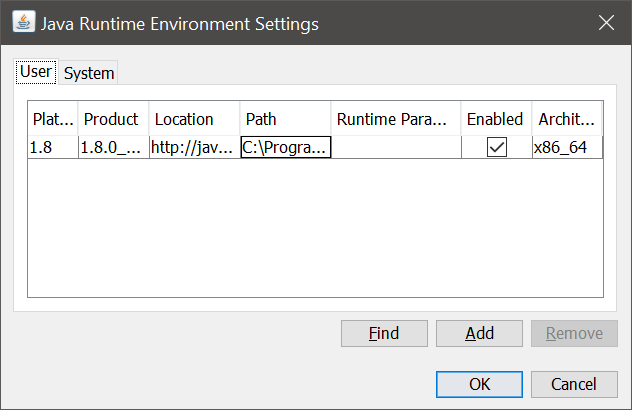
nvm i know what you meant now here 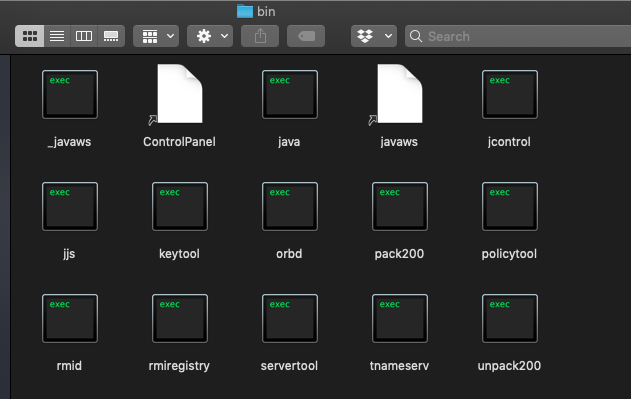
Ok, if you copy and paste the path into this command and remove the “bin\javaw”
export JAVA_HOME=`Paste -v 1.8`
so the example of “C:\Program Files\Java\jre1.8.0_281\bin\javaw.exe” would be
export JAVA_HOME=`C:\Program Files\Java\jre1.8.0_281 -v 1.8`im confused do you want to copy and paste that into terminal and remove bin?
yep, hopefully that will change your default
java version
just so i know what to do you want make the path the first command and remove the bin or make the path the second command, it would be helpful if you explained it more simply pls
Whats the path that control panel showed?
/Library/Internet Plug-Ins/JavaAppletPlugin.plugin/Contents/Home/bin/java
Type this into the console.
export JAVA_HOME=`/Library/Internet Plug-Ins/JavaAppletPlugin.plugin/Contents/Home/ -v 1.8`Last login: Wed Apr 7 04:50:24 on ttys001
Jordyns-MacBook-Air:~ jordyn$ export JAVA_HOME=/Library/Internet Plug-Ins/JavaAppletPlugin.plugin/Contents/Home/ -v 1.8
-bash: /Library/Internet: No such file or directory
Jordyns-MacBook-Air:~ jordyn$
Oh it didnt like the space. Try the following
export JAVA_HOME=`"/Library/Internet Plug-Ins/JavaAppletPlugin.plugin/Contents/Home/" -v 1.8`Jordyns-MacBook-Air:~ jordyn$ export JAVA_HOME="/Library/Internet Plug-Ins/JavaAppletPlugin.plugin/Contents/Home/" -v 1.8
-bash: /Library/Internet Plug-Ins/JavaAppletPlugin.plugin/Contents/Home/: is a directory
I added a extra /. Sorry
export JAVA_HOME=`"/Library/Internet Plug-Ins/JavaAppletPlugin.plugin/Contents/Home" -v 1.8`the same thing comes up
Jordyns-MacBook-Air:~ jordyn$ export JAVA_HOME="/Library/Internet Plug-Ins/JavaAppletPlugin.plugin/Contents/Home" -v 1.8
-bash: /Library/Internet Plug-Ins/JavaAppletPlugin.plugin/Contents/Home: is a directory
What do you use Java 6 and 15 for? If nothing then it would be easier just to uninstall them
idk why i even have java 15 and 6, so do i just uninstall them?