Thanks, @Tzk! I just felt a little like I couldn’t explain to the forum my achievement. I will surely keep you updated!
Hi all! @Tzk, @AgentTrolldude, @thomas15v. @The_Doctors_Life. I managed to log onto my server and get a screen-shot of the recent stress test I preformed, it shows the amount of processed chunks, the tps drops or increases, and everything basic you need to know about how the RPIs run the server. I will post some more pics once I get my hands on some:
PS: I have crossed out 3 lines at the start of each test, taken about 30 seconds between each other, with around 18 players on and in different worlds, and a very long distance apart from each other like suggested @thomas15v. These lines which I have crossed out contain my personal data such as my IPs, so I don’t preferably want to share that with you all  .
.
By the way the screen shot doesn’t show much as the project is very secretive at the moment, well I say secretive, by that I mean the content and current buildings etc.

Hope this clears up any problems!
Many servers use overpowered machines to handle their unefficient setup. If you do it right, let’s say 2 GB RAM are more than enough for 40-50 players. Of course, many players aren’t an important reason for TPS drops, but chunk loading (which is caused by players) is, so it depends on the way you handle this, how many chunks are to be loaded and unloaded frequently and how heavy weighted your plugins/mods are. As long as you keep it light, there’s no reason why it shouldn’t work well even with weak machines.
Nice to hear that it really works!
Pre world gen always help. @danielfrogs I’m certainly willing to help, however i don’t have time to really be on any other day than the weekend. However if that’s ok with you, I’d love to help!
EDIT: I love the work you doing, I’m wanting to actually get a pi now, and build a PI super computer.
Thanks @Feuerstern_! It was a pain to set up, but it now does the job fine, and I am pleased with the results. The only plugins I really use on the server which would cause a little lag would be the mini games, questing mods and other dependencies, which I’m currently sorting out. Hope you come and check the server out once its open.
Good To Hear @The_Doctors_Life! I have always loved the PIs and I just want to spread the word about what they can actually achieve, this project was slightly ambitious, it could either waste my time and money I spent out on the PIs and other things, or it could have been the best thing I could have hoped for. A Working Server!!!
I love your enthusiasm about my work, and I would love to actually have you join the team once I got the server hardware working to it’s full potential, which shouldn’t be to long. If you would like to help, and this is actually a very good opportunity as you will be one of the only people outside of friends and my development team to see any of our work. We have worked on it on and off since October, and we would love you to be part of our team!
Reply back if you would like to help, or if you would rather not help!
I really like the idea of making a server with PIs.
I wonder how other Servers who say that they have 64GB of Ram, 2x Intel Xeon… Still have lagg  .
.
Could you maybe take a picture of your setup ?
This would be an ultra quiet and compact way of hosting minecraft servers! I would love to learn more on this project and would like to check it out when its avalible! My username is DovahDoVolom
Sure thing @DarkIce, I will take a pic for you ASAP and post it!
Doing it as we speak! XD
Thank you @DovahDoVolom! Your comment really made me think what I am doing is actually being recognised, and is inspiring even more people to have a go with Raspberry PIs. I managed to introduce a way of reducing the lag of the server, by unloading the chunks on the server side instead of client side, and saving them to each player’s ID, making chunk loading 10x quicker!!!
Hi again @DovahDoVolom and @DarkIce! Here are some pictures of the setup while running the server, unfortunately, it is night time at the moment so the lighting quality isn’t great, but the pictures do what they should, show you the RPI Setup.
The current pictures don’t have the PI fans as of yet, I still need to install and fit them on, but I will post a picture of it once they are both on the Lego case! Lego is a fun and creative way to build something, I think so anyway!!!
By the way guys, I DID IT AGAIN, why cant I take photos without any personal details such as my IPs in this case being in the photo, if you see scribbly lines throughout some pictures, they are just sort of censoring the information.



What do you think?
Amazing! You are doing it on the RPi B+ that’s a surprise! I thought it would have been the RPi 2. Also I use the raspberry pi for development, not anything minecraft but like automation and remote access bots like a rc the can be controlled by a web page. Really looking forward to it. If you can I’d love to be pm’d details if you want to.
PS: Love the Lego cases xD.
@danielfrogs This is a really sweet idea! I would love to see like a 16 pi server that runs several dockerized minecraft servers. If anyone mocks this for being a bad idea, shame on them. If not for anything else, this will teach you more about system administration and network engineering, both of which are well paying, and widely available professions.
Question: How do you get these running in parallel?
I’d live to spend my limited time helping out. ( i already spend a ton of ot on ssp already, why not make use of that time? )
I’d like to know to, I can’t imagine being able to run a100 raspberry pi server supercomputer.
@The_Doctors_Life I know it’s possible, but it seems rather complicated:
Cool thing and with Lego  are you running two Servers with bungeecord or how do you combine the two PIs together ?
are you running two Servers with bungeecord or how do you combine the two PIs together ?
What also would be cool to check out is this because it has more RAM and a “strong” Samsung CPU.
@DovahDoVolom, they are the Raspberry Pi 2s. They are similar, but they definitely are the Raspberry Pi 2s. They aren’t the B+ model.
That is really cool, @DarkIce. This Samsung CPU will work similar to the RPIs, but would be much more complicated to set up.
Here is how you connect the PIs to work as a cluster computer, able to SSH between them, and run multiple things on each one, this dramatically improves performance and is a great thing to do. Plus it allows you to learn even more about the systems.
Please Note: This does take some time, but is relatively easy to follow, but be patient, and if a command takes a long time, just wait. NEVER pull the wires out or try to type something in between each command, it WILL break your system. The following commands and instructions are in order, and 100% work, the way I did it.
You Will Need:
- 2 Raspberry PIs (preferably model 2s)
- 2 Ethernet Cables
- 2 Class 10 Micro SD Cards (I recommend the SanDisk models, as they are slightly faster than any other card)
- 1 Powered USB Hub (make sure it provides a decent amount of power)
- 2 Micro-USB cables
- Win32 Disk Imager Software (here)
- Micro-USB Adapter
These are just the basic things you need in order to set up the actual PIs.
Plug your new Micro SD card into your adapter and slot it into your computer and load up Win32DiskImager, in your windows folders, check to see what drive your micro-SD card is, (EG. :F , :G). Remember this letter!
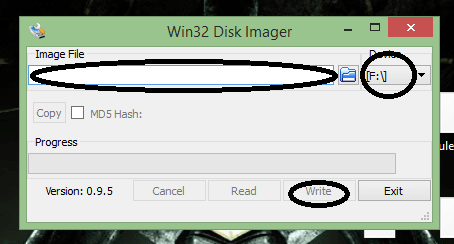
Once this is opened, you will need to go to the Raspberry Pi Website and download Raspian.
Follow this 3 video series to see what to do next, make sure you follow it to the T.
1st: Raspberry Pi B+ Cluster (Super Computer) Part 1 - YouTube
2nd: Raspberry Pi B+ Cluster (Super Computer) Part 2 - YouTube
3rd: Raspberry Pi B+ Cluster (Super Computer) Part 3 - YouTube
I would have uploaded my .img file online, but I cant upload it as its a large file size, so you will have to follow these videos. Sorry!
From here you can install anything on any Pi, remember once you have done all of the videos steps, you don’t have to install everything you want on both.