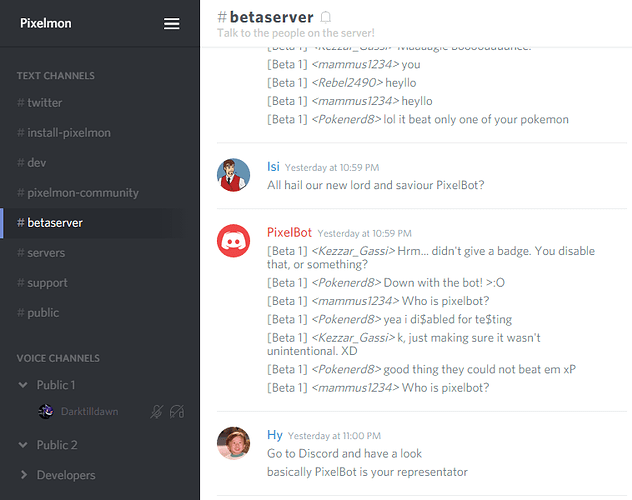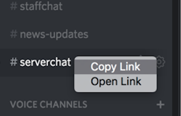Discord Bridge (aka SpongeDiscord) is a Sponge plugin to allow two way communication between Minecraft and Discord.
What’s new in 2.4.0
- Support sending message to Discord when a player die (check
deathTemplate). - Discord Bridge now ignores only messages from Discord Bridge and from the same server. Previously, the plugin ignores all messages from Discord Bridge regardless different servers.
- Fix reloading does not reload templates.
- Fix mentioning nickname.
Features
- Player’s chat messages in Minecraft are sent to specified Discord channels, and chat messages in specific Discord channels are also sent to online players in Minecraft.
- Multiple channels with custom configuration for each channel. E.g.:
- 1 public channel to send & receive messages between Discord and Minecraft
- 1 monitoring channel to record only server start/stop and player join/leave events
- 1 staff-only channel that send message one-way from Discord to Minecraft with a special announcement template
- Admins and mods can log in to their own Discord account, so that chat messages show under their names in Discord.
- Emoji is converted between Minecraft and Discord format. Details are showed in EMOJI.md.
- Clickable URL.
- Set game activity of the bot
- Ignore Discord messages from all bots with
ignoreBotsand/or blacklist certain prefixes withprefixBlacklist - Support One-Time Password
- Mentions in Discord show properly in Minecraft with configurable templates.
- Mentions from Minecraft are supported with permission control.
- Attachments in Discord show proper links in Minecraft.
- Support separate Minecraft templates based on Discord roles.
-
New in 2.4.0
- Support sending message to Discord when a player die (check
deathTemplate).
- Support sending message to Discord when a player die (check
Getting Started
Please refer to README.md and GETTING STARTED.md in the GitHub repository for details.
Some sample configurations can be found at examples folder.
Downloads
Discord Bridge is open source on GitHub at https://github.com/nguyenquyhy/Sponge-Discord.
All releases can be download at https://github.com/nguyenquyhy/Sponge-Discord/releases.
If you find any issues or have any suggestion, feel free to report them in GitHub issue.
Compatibility
Discord Bridge does not forward messages that are not public (any messages with custom channel), so that it does not leak non-public chat (e.g. staff chat) to public Discord channel. Due to this design, currently Discord Bridge does not work with several Sponge plugins that set custom message channel even for public chat (e.g. Boop, UltimateChat).
The only workaround would be for the authors of those plugins to NOT set custom channel to public message, or to provide a way to differentiate between public and non-public from outside.
Sponge
The latest release is developed on SpongeAPI 4.1.0.
I have tested it on servers with SpongeForge 1.8.9-4.2.0-BETA-1762 and SpongeVanilla 1.10.2-5.0.0-BETA-141.
More details on this plugin (building, configuration, commands) can be found in the README.md in the GitHub repository.
I hope this plugin is useful to you :).
Discord Bridge is licensed under MIT License.