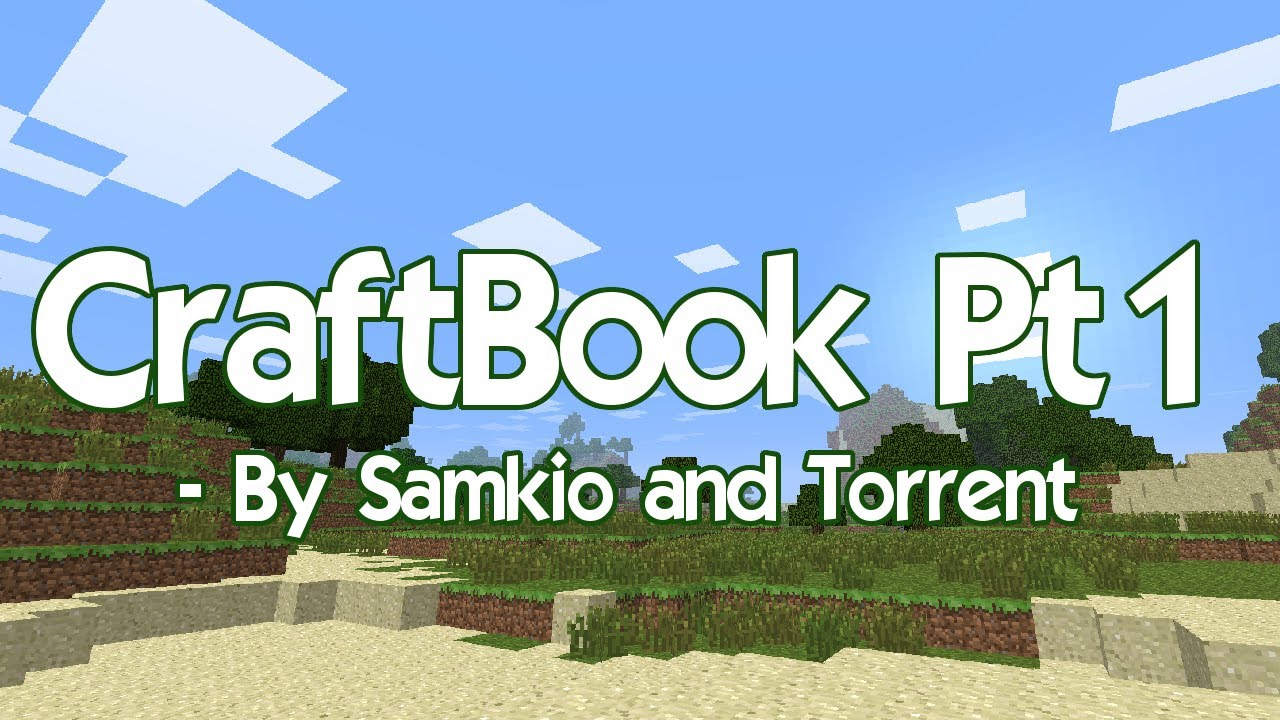Note: This page is no longer in use. Please use the Ore page here.
CraftBook is a heavily customizable plugin that adds a number of new mechanics to Minecraft with no client mods required. As one of Minecraft’s oldest mods/plugins, we were the first to bring you Minecraft computers, Redstone ICs, moving bridges, and more! Here’s a short list:
Implementation Progress from CraftBook 3
- Modular, and extremely light on your server.
- Enable features that you need, disable ones that you don’t. Even tweak features to your liking.
- Adds heaps of mechanics that allow you to mimic large portions of FTB/Tekkit with a vanilla client.
- Redstone ICs (Logic gates, Sensors, Many others!)
- Elevators for your server so people can jump between floors quickly. (Or smoothly, if you choose so)
- Working cauldrons so players can cook inside them.
- Your own custom crafting recipes.
- Hidden switches for players.
- Togglable areas and bridges.
- Chairs you can sit on.
- Working pipes that can transfer items from place to place.
- Footprints where your players walk.
- Mobs and players drop their heads.
- The ability to bind commands to items, with cool-downs, permissions and timers.
- And much more… (Seriously, check the wiki)
The wiki shows potentially outdated information about the Bukkit version of CraftBook. New docs are coming soon
Getting Started
Installation
- Download the CraftBook jar, or zip (but remember to extract it!) and copy the file into mods/.
- Run your server once to generate the files.
- Edit configs/CraftBook/config.conf to your liking, and enable anything you want to use.
Note: For optimal performance, only enable what you need. - Restart the server for the settings to take effect.
For older versions:
- 1.10.2: CraftBook Builds | EngineHub
You’ll have to read the wiki (see below) to find the permissions you need.
Documentation
For Permissions, Configuration, A list of features and more, check out the wiki
Learning More
- Project leader: Contact Me4502 on Twitter
- Lead developer: Me4502
- Official Discord Server: Click here!
- Project started: On October 22nd 2010 (Bukkit was started January 2011, Sponge was started September 2014)
See more videos (Tutorials, Usage, More!)
Testimonials
- CraftBook is an amazing plugin helping our users build amazing creative structures all over EcoCityCraft. Highly recommend this to other owners/communities. — andrewkm of EcoCityCraft
- CraftBook is great, we’ve used it for more than 3 years and we recommend it to everyone. — sawine of MineTown
Thank You
Thank you to the following individuals and organizations (Any donation of $30 or over qualifies you for this list)
- All our donators - A list of donors is available here.
Want to support CraftBook yourself? The best way to thank us for working on CraftBook, is to donate. We greatly appreciate it!